So, just like millions of other website owners, you decided to use WordPress as your site’s content-management system (CMS). Launched in 2003, the open-source, free-to-use, and extremely powerful software tool dominates the internet.
You were convinced that with the right web host company and the best technology, visitors to your website would engage with your content—delivered in a matter of seconds. Google would give your site a high ranking because the server response time would be so rapid that the pages would load like a bolt of lightning.
But what happened?
Your website is downright sluggish, and customers leave your site before the content is even loaded. You wanted as quick as a flash and instead your site is dull and slow—it’s almost like watching paint dry!
But don't worry, with the tips in this article, you'll be able to get your site running quickly again.
Why Is My WordPress Site So Slow?
Here are a few pointers, which can help you get your site into shape.
What Is Slow? Check It Out!
Before we get down to the nitty-gritty, you need to establish just how slow is slow. Use one of the many page speed measurement tools on the internet to test the speed.
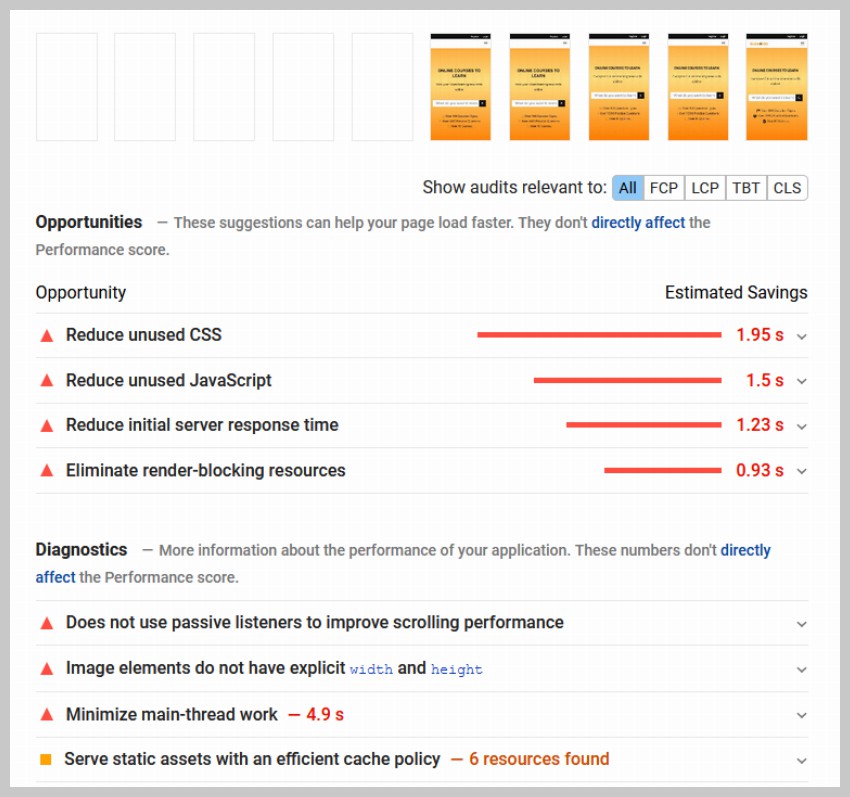


You just need to input your URL and, in a few seconds, you will have the answer, with details on some of the specific reasons why your site is running slowly and how you can fix it.
Server Response Time
If you don’t get enough speed from your host, the server response time for your WordPress site will be slow. You need faster, reliable, and high-quality WordPress hosting, which is configured to your level of traffic or site.



Remember that your Google Ads, SEO and Google rankings, as well as the emails and inquiries your site generates, are all affected by the quality of your hosting.
Get in touch with the right hosting companies who offer a wide range of plans and options to suit, and be sure to invest in quality right from the start.
Too Many Plugins Plugged In
WordPress offers a huge array of free plugins—over 58,000! There are around 15 plugins available just for the weather. So there's always a plugin for your every need, not to mention for optimizing and customizing your website. But beware… plugins can add load time and slow down your site.



Try to aim for up to ten plugins to begin with—not just all the ones you fancy. You can find out if any are slowing down your WordPress site by deactivating each plugin one by one and then checking the page speed, removing or replacing any culprits you find.
It’s a good idea to keep stock of your plugins and delete any you’re no longer using. Less (plugins) is definitely more (speed)!
Images Not Compressed or Optimized
There is a saying that “a picture is worth a thousand words,” which may be true, but it really depends on the picture format! You may want to impress with images of your products or services, but end up slowing down your WordPress site.



Compress the images on your site using lossless compression (this type of compression creates smaller file sizes without reducing image quality).
You can easily reduce the page load time by 1 to 2 seconds by compressing the images you use on your site by 20 to 50% without affecting the quality.
Edit your photos before you upload them using Preview in Mac, Picture Manager in Windows, or another photo editing app. Typical image file formats are JPG and PNG for your pages and posts.
Remember that users with laptops, desktops, and mobile screens will all want to view your pictures in good quality—not all screens are alike, of course! It is good to remember that a DPI (dots per inch) of 72 is standard for web publication, not your typical 300 DPI for printing.
Don’t Forget Caching
Caching is all about storing copies of files in a cache, which is a temporary storage location. These copies can then be accessed very quickly.



Caching therefore saves time, and WordPress runs faster. Before the visitor to your site requests a page from your web server, each page on your site is already prebuilt, so there’s no need for any lengthy processing.
The visitor, or perhaps your precious customer, is quickly engaged on your site and doesn’t leave out of total boredom while waiting for the page to load.
Safer With Updates and a Good Clean



If your WordPress is not updated, you can experience slow response times. Yes, it’s time-consuming to have to do updates, sometimes several times every week. But it’s really worth it, because with just one click, you have updates to plugins or themes, for example. Updates with new security features mean that you and your digital environment are safe and protected.



To make sure that your website runs efficiently and fast, try to keep up with its cleaning and maintenance by choosing one or several tools to automate this process.
In the End: It’s About Keeping Them Coming Back for More
WordPress currently claims to power 41% of the web—a colossal share! Not only that, but it is available in over 190 languages. Therefore, you know that with WordPress, you have one of the best content-management systems on offer on the market today.
Why Is WordPress So Slow Then?
If you want your visitors and customers to be engaged on your site and come back for more, you really need to optimize what you have on offer.
It’s good to take the time to make sure you have a web-hosting provider that understands your needs and delivers in terms of products and high-quality service and support. Your server response time is very important.
Try to install only the plugins you need and remove any obsolete ones, and don’t forget to optimize and compress any pictures you use on your WordPress site.
It’s clear that caching saves everyone time and therefore money, so it is essential to speed up your site. Then, if you perform the necessary updates, everything will keep working just fine and in good time.


No comments:
Post a Comment